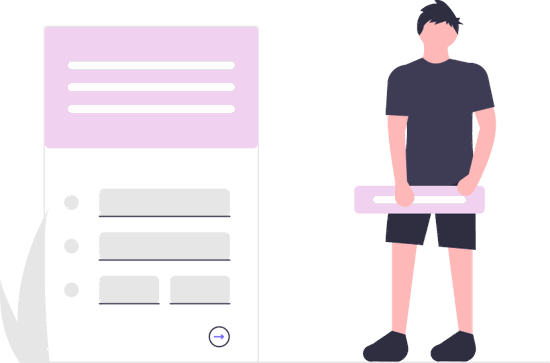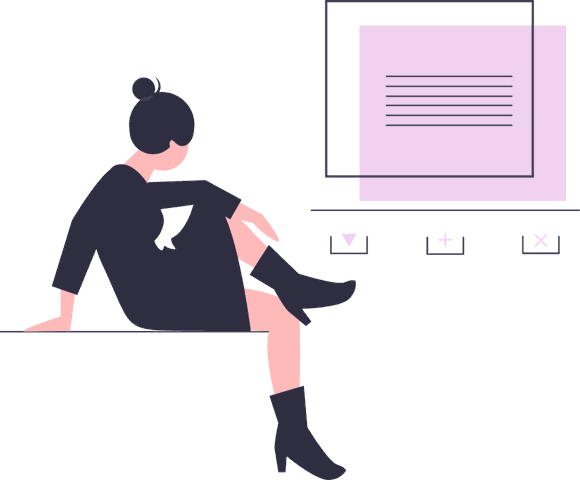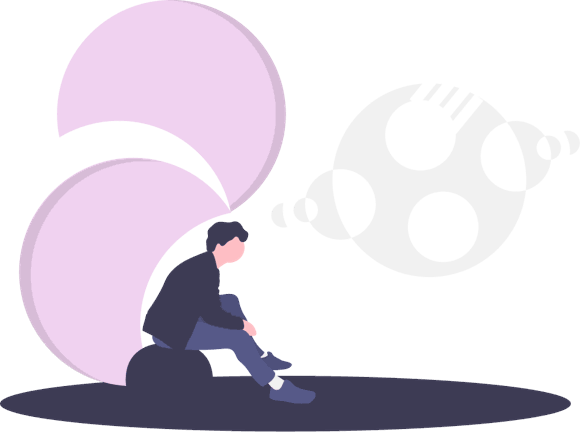More engagement, more leads, more sales and more of everything. Preppr’s Link Manager transforms your Link in bio into a gateway to countless other links.
Don’t limit yourself to one link. Boast about everything you’re doing, extend the life of your marketing campaigns and save time by managing several links with just one manager.
Stop changing your link in bio and leverage the benefits of creating a collection of links that can serve more users for a longer time.
The setup for Preppr’s Link Manager is easy like Sunday morning. It enables you to make bespoke visual changes that will speak true to your brand’s identity.
Create and schedule extra links for your bio at the same time with new posts and leave the manual work for...never.
Beautiful looking links that are click-candy for your followers, who’ll also enjoy a seamless experience from your Instagram profile to wherever you might lead them.
Auto-schedule links in bio? Yes, you can! Synchronize links with scheduled new posts.
Create & schedule, in just one sitting, posts that synchronize with their corresponding links, saving tons of time and building fully-rounded experiences for your followers.
Blog articles, social media posts, product pages and marketing campaigns are long-time efforts that should be brought to the attention of your customers for as long as possible. With Link Manager, you can forget about manually changing your Link in Bio or alternating essential links. Auto-schedule more links and let them live longer. Here’s how:
OR
Change your color palette
Get the interface of the Link Manager in tune with your brand’s identity by mixing, matching and selecting the most suiting color palette.
Customize your Bio Link URL
A photo might be worth a thousand words, but a custom URL is worth even more. Make it count with Preppr.
Create bespoke descriptions
Let your inner copywriter spread the magic of well-crafted CTAs that will entice followers to click, click, click and follow the path of your links.
10,000+ businesses, entrepreneurs and social media experts are linking to the countless features provided by Preppr.
Find out why they enjoy the ride so much with our no-obligation 10 days free trial.